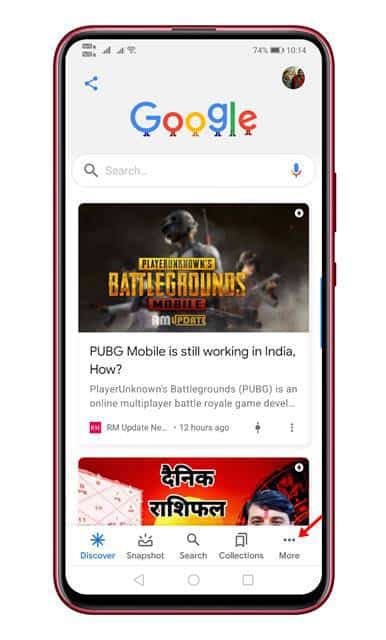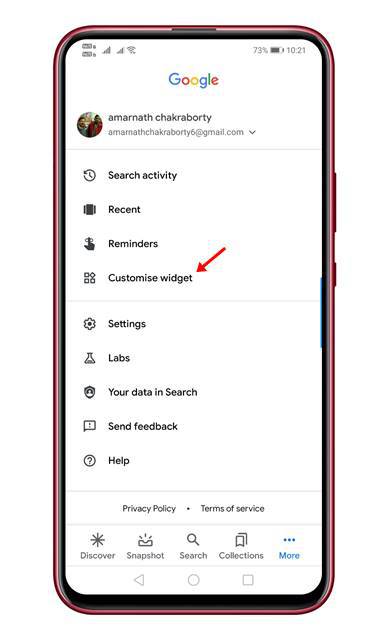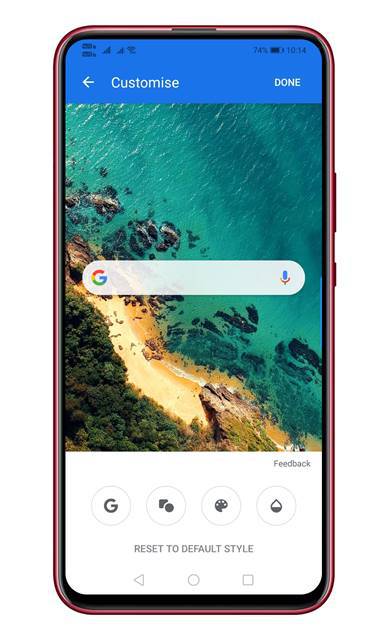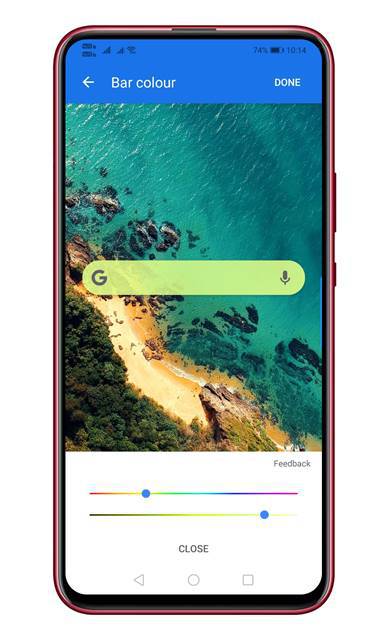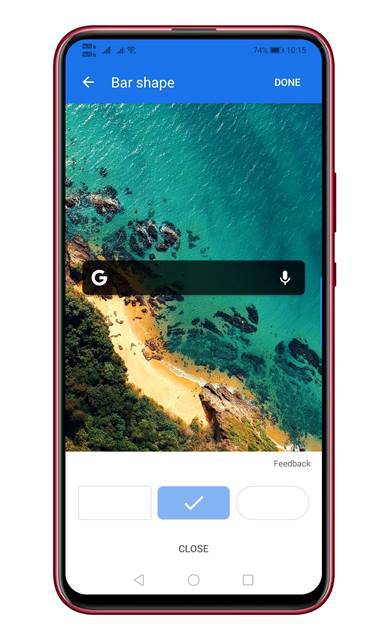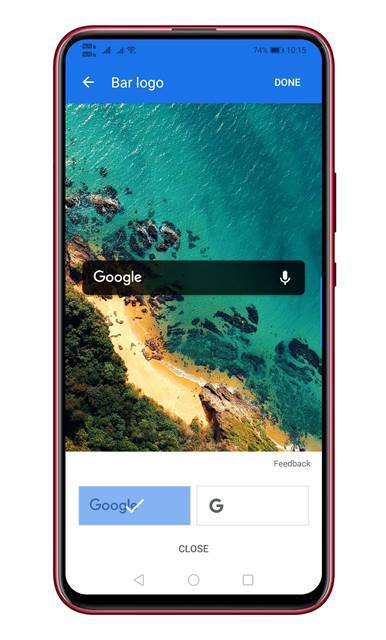With proper Android apps, you customize each and every element of the user-interface. From the stock launcher to icons, you can change everything. However, have you ever thought about customizing the stock Google Widget? Google Search is one of the popular widgets on Android. It comes preloaded on your phone’s home screen. Google Search widget of Android doesn’t have any direct customization options, but it can be done through Google App.
Steps to Customize the Google Search Widget on Android
So, in this article, we are going to share the best method to customize Google Search widget on Android smartphones. With this method, you can control the color, shape, and transparency of the search widget. So, let’s check out the method. Step 1. First of all, tap on the Google Logo on the Search Widget. Step 2. It will launch Google Search. Next, tap on the ‘More’ button. Step 3. Now scroll down and select the ‘Customize Widget’ option. Step 4. There you will find multiple customization options. You can change the Logo, Shape, Color, and Transparency. Step 5. To change the color, tap on the Color, and pick a color of your choice. Note: There’s a dark mode option available on the color section. If you want to use custom colors, then tap on the ‘Color Picker’ button. Step 6. If you want to customize the shape, tap on the ‘Shape’ and select the shape of your choice. Step 7. Similarly, you can change the logo and transparency level as well. That’s it! You are done. This is how you can customize the color, shape, and transparency of the Search Widget on Android’s home screen. That’s all from us for today! With this method, you can control the color, shape, and transparency of the Search widget that appears on your Android’s home screen. If you have any doubts related to this, let us know in the comment box below. I hope this article helped you! Please share it with your friends also.