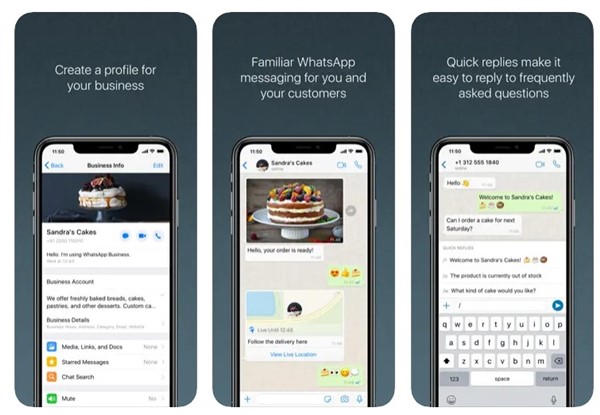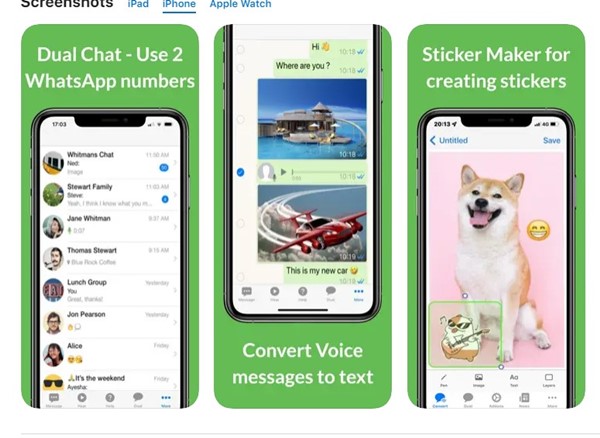Android users can use app cloners to run multiple instances of the WhatsApp app. App cloners for Android allow users to use two or more WhatsApp accounts on a single device. On the contrary, iPhones don’t officially support app cloners due to their tight security.
Best Ways to Run Multiple Whatsapp Accounts On iPhone
Therefore, iOS users need to rely on other ways to run multiple WhatsApp accounts on their iPhones. Hence, if you are looking for ways to run multiple WhatsApp accounts on your iPhone, you have landed on the right page. Below, we have shared two best methods to run multiple WhatsApp Accounts on iOS. Let’s get started.
1. Use WhatsApp Business
Since the WhatsApp app for iOS doesn’t allow account switching, you can use the official business-oriented version of the App to use two WhatsApp accounts on iOS. The trick is to use your secondary phone number on the WhatsApp business account. This way, you will be running two WhatsApp accounts on your iPhone. However, you should note that WhatsApp will tag your account as a business if you use your secondary number on the WhatsApp business app.
First, open the iOS app store and search for WhatsApp Business. Open the WhatsApp Business app and download it on your iPhone. Once downloaded & installed, you will have two WhatsApp apps on your iPhone – the regular one and the business one.
If you want to use your secondary number on WhatsApp, you need to create an account with your secondary number on WhatsApp Business.
2. Using Messenger Duo for WhatsApp
Messenger Duo for WhatsApp is not an app cloner; it’s just an app that provides you with the mobile version of WhatsApp Web. So, you will log in to WhatsApp with your secondary number on WhatsApp’s web version. Here’s how to use Messenger Duo for WhatsApp.
First of all, download & install Messenger Duo for WhatsApp on your iPhone. Once installed, open the app and switch to the Dual tab. This will open the mobile version of WhatsApp web. Now, on your second device, open WhatsApp Messenger and head to Settings > Link a device. Now scan the QR code displayed on the Messenger Duo for WhatsApp.
That’s it! Now you will be able to use two WhatsApp Accounts on your iPhone. To use your first number, open the regular WhatsApp app. Then use the Messenger Duo for WhatsApp to use your second WhatsApp account. So, these are the two best ways to set up two WhatsApp accounts on your iPhone. You can’t run many instances of WhatsApp, but you can run two with these methods. If you need more help running two WhatsApp on iOS, let us know in the comments below.